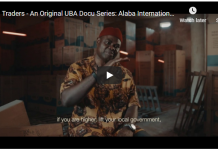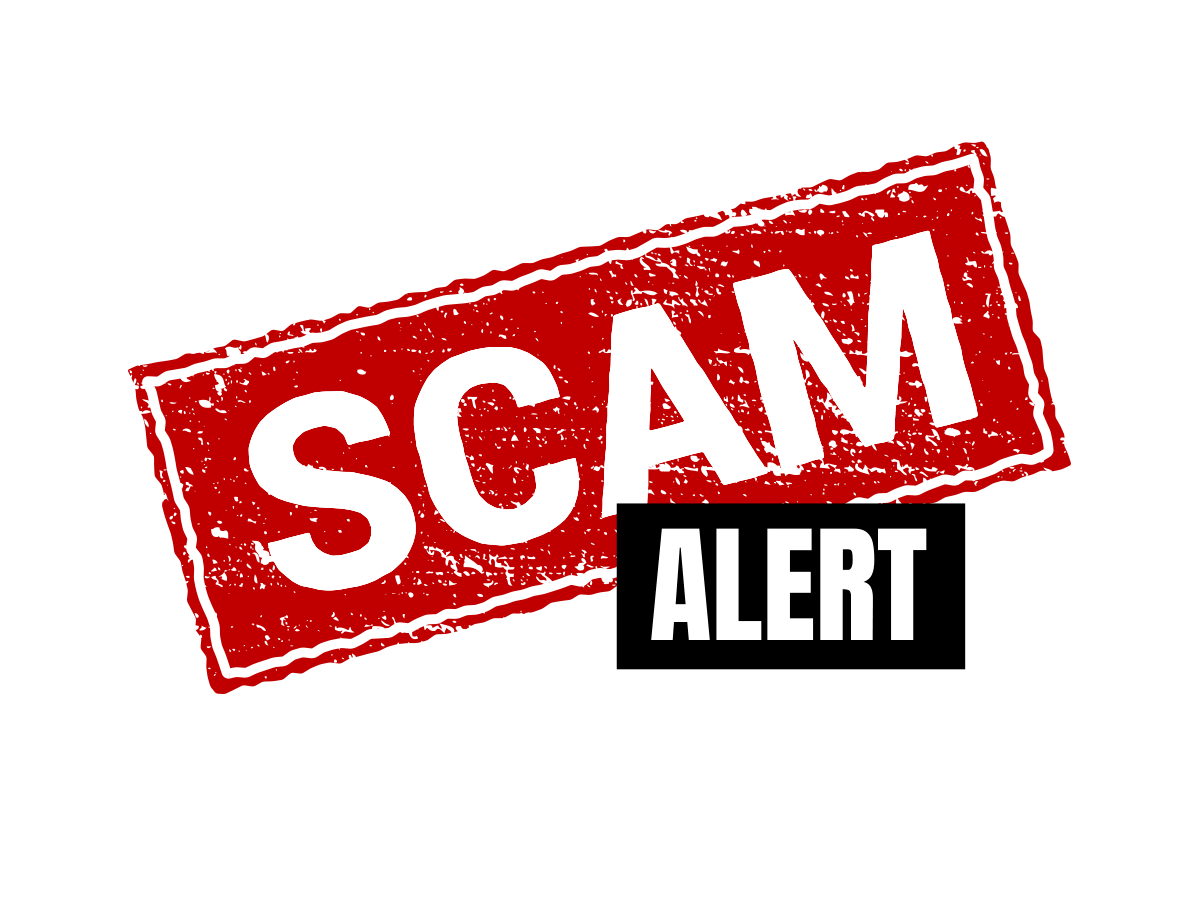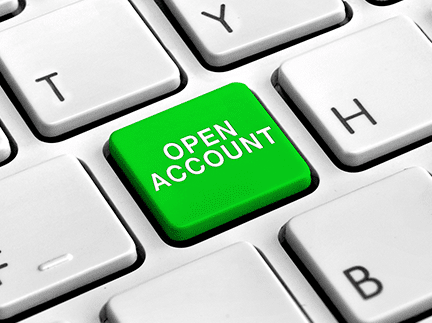We all know someone who has fallen victim to financial fraud, we have all heard stories of people losing their money to e-fraud but the popularity of these schemes has not deterred perpetrators, instead, it has spurred the creation of more innovative ways to steal online.
From inquiring phone calls to replies to banking complaints on social media and phishing emails or text messages, there is more than a bevy of ways for you to be defrauded. We all need to actively protect our private information from fraudsters, here are a few tips to help you protect your bank account from financial scams:
1. Protect your username and password
It is important to sign out from online account access after browsing and close your browser. Do not use words or numbers that are easy to guess for your password- the internet banned the use of ‘1234’ and ‘password’ as passwords a long time ago, be sure to use a combination of upper and lower case letters, numbers and symbols, that you won’t forget, to form a strong password.
In addition, avoid auto saving login credentials on browsers, writing your Sign-In information in a place where others can view it and even saving account numbers on your mobile phone.
2. Limit websites you share your email address and card details with
Contemplate sharing your email address to just any site, if a website asks for your email address, pause and consider whether you want to share this information. Not every website is precious with your information, depending on their privacy policy, some could share or sell your information to third parties, while others will only use it for a myriad of reasons which you may not have consented to.
3. Do not share private information over the phone
You may receive a text or call, from a number pretending to be your bank, requesting you to share your BVN, your bank will not request any private information like your debit card number or date of birth over the phone, they would rather invite you to a bank branch to rectify any issues with your account. Successful scammers tend to be very convincing so ensure you never share your private information over the phone to be safe.
Read Also: Savings Account Vs Current Account: Which is Right for You
4. Unsubscribe from unwanted emails
When you scroll to the bottom of an email, email providers have features that help you easily unsubscribe when you need to. To find out the option to unsubscribe given by your email provider, search “[your email provider name] + how to unsubscribe from unwanted emails” on any search engine. This lets you avoid clicking on unknown links, which can lead to a phishing attack. If you get emails from an address you didn’t subscribe to, you can report them as spam or mark them as junk mail right from your mailbox.
5. Do not share your banking information on social media sites
Fraudsters have taken to creating social media pages, using a username similar to that of the verified username of a bank’s social media page e.g. Coining @UBAGroupLTD from the original and verified @ubagroup username on Instagram and UBA Group on Facebook. These handles are then used to send customer care messages to people who have tagged their bank to a post, with the promise of a quick resolution. No matter how tempting, do not share private information online.
6. Protect your username and password
We should add the need to avoid auto-saving login credentials. For example, our internet banking on the web browser will ask to autosave. Also saving account numbers on your phone should be discouraged.
7. Limit websites you share your email address and card details with
They also need to limit the sites they share their card information on in the name of the subscription. So we might want to add it to the heading. Ensure that you only provide your card details to credible websites when paying for subscriptions.
NOTE: Do not hesitate to reach out to the bank in the case of phone/card loss or theft to prevent fraudulent transactions on your account.