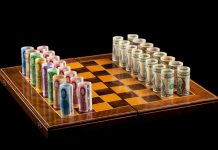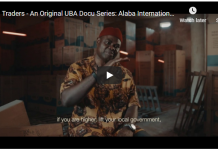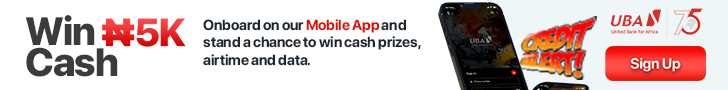In today’s technology driven
world, with quite a volume of personal and business transactions done on the
‘go’ through mobile phones and the internet, you must always be conscious of
the inherent risks of fraud and identity theft and continually protect yourself
from undesirable exposure.
world, with quite a volume of personal and business transactions done on the
‘go’ through mobile phones and the internet, you must always be conscious of
the inherent risks of fraud and identity theft and continually protect yourself
from undesirable exposure.
It is therefore crucial to know how to protect your login credentials
such as user id and password.
such as user id and password.
Here are helpful tips for securing your
password:
password:
1. Avoid weak passwords that can be easily guessed. The following are instances of weak passwords that must be avoided:
·
Recognizable words, such as, proper
names, dictionary words, etc.
Recognizable words, such as, proper
names, dictionary words, etc.
·
Having a password that is the same as your username
Having a password that is the same as your username
·
Sequences such as abcd, 12345, and abc123.
Sequences such as abcd, 12345, and abc123.
·
Your birthday or the birthday of someone close
to you or anniversary date, etc.
Your birthday or the birthday of someone close
to you or anniversary date, etc.
2. Do not write down your password. Never store your password on paper, your
mail programs or web browsers; it is safer to memorize it.
mail programs or web browsers; it is safer to memorize it.
3. Do not share your password with someone else. If you have done that
already, change your password immediately.
already, change your password immediately.
4. When changing passwords, do not “recycle” one you have used
before.
before.
5. Change your password the moment you suspect it has been compromised.
6. Make your password at least eight characters long mixing letters with numbers.
The longer, the better.
The longer, the better.
7.
Your password should be easy to
remember but difficult to guess.
Your password should be easy to
remember but difficult to guess.
You can create a strong password using a combination of the following guidelines:
·
Mix capital and lowercase letters, numbers,
and use punctuation.
Mix capital and lowercase letters, numbers,
and use punctuation.
·
Create passwords that are over 8 characters
long.
Create passwords that are over 8 characters
long.
·
Use the first letters from a phrase or
sentence that you can remember.
Use the first letters from a phrase or
sentence that you can remember.
·
Substitute numbers, misspellings, and
punctuation into phrase and sentence based passwords.
Substitute numbers, misspellings, and
punctuation into phrase and sentence based passwords.
Follow these steps to create a strong password
using the recommendations above:
using the recommendations above:
Step 1: Pick a phrase: “A prophet is not recognized in his own land”.Step 2: Use all of the first letters: apinrihol
Step 3: Capitalize every other letter: ApInRiHoL
Step 4: Substitute alphabets with numbers: Ap1nRiH0L
Step 5: Add punctuation and your new strong password is created: Ap1nR!H0L
Remember, your password is your identity; protect it. NEVER
disclose your password to anyone for any reason! Your, Bank shall never ask you
to disclose your password. Report all emails asking for your password as
phishing emails and never reply or click the links in these emails!
disclose your password to anyone for any reason! Your, Bank shall never ask you
to disclose your password. Report all emails asking for your password as
phishing emails and never reply or click the links in these emails!